I've just flashed the custom firmware Tomato USB for this router and its been working fine. Best of all, I get the ability to overclock the Broadcom chip and boost the transmit power for increased range. QoS takes a little to get used to though (not as idiot proof as the original ASUS firmware).
This is a good blog detailing the steps required to flash one yourself: http://moonlightknighthk.wordpress.com/2012/02/04/install-tomato-firmware-on-asus-router/
=====================================================================
June is always the period of time when I start to feel the urge of getting some new gadget to fool around with. Why June? Well for one its usually the school holiday period, meaning I suddenly have lots of time to think about buying new toys, and secondly there's also the PC Show. Most of the time I resist the urge (haven't bought anything major since 3 years ago, when I upgraded my desktop), although there was an exception earlier this year when I bought my second-hand Toshiba laptop.
So anyway, every tech purchase has to have a reason behind it (my personal motto). I don't go around "hooting" stuff because its a blazing new technology, because everyone has one, or because its cheap/on offer. For one, I don't have the moolah to be able to do that (the reason why I call this blog "thebudgetgeek"). And of course, the most important thing - if you have a good reason to buy something, you'll make the most out of it (and reduce unnecessary wastage of money and resources).
The reason this time? My sis was complaining that the Wi-Fi signal kept getting dropped, and I had instances where my connection was dropped during Starcraft 2 games (rageeee!!). The problem could very well be on Starhub's side, but I then realised that the number of connected devices at home was mind-boggling - desktop, 4 laptops (usually only 2 being used at a time), 3 iPhones, 1 Desire S (mine), and 1 iPad 2.
Its amazing how we survived on our old Linksys WRT54G. To be fair, it was working fine throughout, but I wanted to get a Wireless N router to cater to all those devices with N capability (all except 2 older laptops), and to prepare for a future fibre broadband network.
So I headed down to the PC Show on Thursday with a single target in mind - the ASUS RT-N15U "Black Diamond" router. There were other candidates from D-Link and Linksys with similar specs, but I chose the ASUS in the end for its lower price point. The main draw this time was of course, Wireless N, and the ability to connect a USB device direct to the router for sharing (printer, hard drive etc.)
 |
| The beautiful design on the router face |
Wall-mounting
Wireless N networking up to 300mbps, supports older standards
4 Gigabit LAN ports, 1 WAN port, 1 USB port
Printer sharing
FTP file sharing
UPnP media streaming
QoS, Firewall
Multiple SSID
3 networking modes - Router, Repeater and Access Point modes
Setting up
I must praise ASUS for this - the router was a cinch to setup. Normally the thought of setting up a secured wireless network would give me the shudders, but the RT-N15U surprised me. No installation CDs, no step-by-step procedures to follow - plug in the cables, open up a browser, fill up the SSID and Network Key, and you're ready to go!
Advanced settings can be tweaked using the webpage UI and is really quite foolproof (although the UI felt a little kiddish). I managed to setup MAC address filtering and QoS (quality of service) in a few clicks.
On the other hand, printer setup took a little more effort. I couldn't connect to the printer for a good 1 hour, despite running the printer setup utility and reinstalling the printer drivers. Eventually I gave up, left the house, and when I came back 2 hours later, it magically worked. /shrugs
Performance
Arguably the most important factor that everyone looks at. I wanted to take full advantage of the wireless N network adaptors in my Toshiba Portege and my sis's Sony Vaio. The smartphones and iPads all come with this standard so they'd benefit from the potential increase in speeds.
I was disappointed though. Firstly, I had to run my router on "Auto" mode instead of "N only", which means it could support wireless G devices (the 2 ageing laptops). This would cut down any potential speed improvements if both N and G devices were operating at the same time.
And secondly, even without the 2 old laptops connected, the wireless speeds weren't THAT impressive.
My desktop (Gigabit LAN) speedtest results:
Desktop YouTube test results (10:29 1080p HD video):
 |
| 10 minutes of cheerful Irish music |
Laptop YouTube test results:
Upload speeds were consistently low (Starhub -.-), but the download speed dropped drastically on Wi-Fi. Of course, these were just numbers, so to simulate a real-time test I loaded a 1080p YouTube video and waited for it to load (the grey bar). Surprisingly, not much of a difference! Of course, this could be due to the QoS settings of the router which prioritised online video streaming, which in this case proved extremely useful.
Looks
Not an important factor when it comes to routers, but this is one seriously sexy looking router. It helps if the router is located on top my desktop PC with the exact same colour scheme - black with blue LEDs. Linksys first made the router sleek with its E series, but ASUS does it in a way that appeals to the inner tech "beng". If my earlier photo didn't do it justice, here's the official picture:
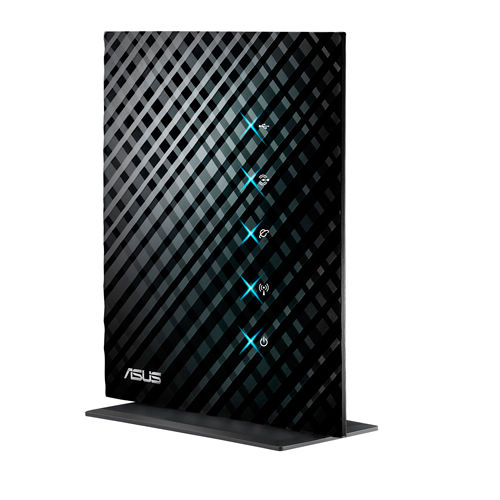 |
| Sexy black with blue LEDs |
In terms of functionality and value for money, this router is definitely the top choice among the budget-conscious. Almost all modern routers are now wireless N capable, so that isn't much of a deal-breaker; the ability to connect a printer or a hard disk for sharing/streaming certainly is. Linksys routers have the brand name behind them, and I don't doubt their quality, but that comes with a premium ($$$). I was torn between this and a similarly priced D-link, but who could resist the looks of this "Dark Knight"?
Slightly disappointed with the speedtest results, but at least I'll be able to print wirelessly now :)
Hopefully with the arrival of fibre broadband over the horizon, the full potential of this router will be realised.
Would I recommend it?
If you're living with ancient Wi-Fi technology and thinking of an upgrade, this would definitely be a viable option - just don't expect too much in terms of performance.




Hi Hong Yi,
ReplyDeleteStumbled upon your post while I was researching on Asus N15U.
You said you've replaced the router's firmware with tomato. Any security concern with this firmware? For QoS, can it be turn off? I don't really need that. Thanks!
BTW, love your posts on your recent Japan trip. Wish I could go too. It was a free and easy huh?
I read a article under the same title some time ago, but this articles quality is much, much better. How you do this.. tl-wr841n
DeleteHi there!
ReplyDeleteNo security concern at all, it also has all the usual WPA2 security, MAC Filter etc...
In fact, when you flash Tomato the default setting comes without QoS, so no worries about turning it off.
Yup, my trip was free and easy :) Took awhile to plan but once you're there, its all worth it!
Thanks for reading! :D
This comment has been removed by a blog administrator.
ReplyDeleteWhoops sorry accidentally deleted your post XD
DeleteAnyway, to answer your questions, I bought it for $105 at the PC Show. Currently using version 1.28 by shibby
No problem.
ReplyDeleteThanks for you replies!
Hi,
ReplyDeleteI wanted to know if you are able download and resume torrent files without laptop being connected using the stock and/or tomato firmware. I am confused between rtn15u and rtn16 model as there is 1k price difference. Also how is the network strength across walls ?
Are you referring to in-built torrent management? Unfortunately it cannot do that...
DeleteI believe the RT-N15u is a newer model and is meant to replace the N16.
Network strength across walls is pretty weak unfortunately, but really depends on the situation, everyone's home is unique
Thanks a lot for the prompt reply :)
DeleteWith custom firmware from Tomato USB can i use to download torrent files without laptop being on.
Also will you recommend me to go for this router of try to stretch my budget to go for dual band routers if so which budget model?. As i am looking for a time span of 5yrs once i purchase a router.
With some tweaking and setup, I believe you can use Tomato USB to torrent, but I'm not sure how.
DeleteIf you're looking for future-proofing and intend to do network-intensive stuff using Wifi, I think dual band is the way to go, but your devices have to support the 5ghz band to get the most out of it.
I feel D-Link has a reputation for value-for-money routers.
The speed tests mentioned here is highly dependent on the internet connection itself and not the router performance. It is not the way that it should be tested objectively, as you depend on internet based result (speedtest).
ReplyDeleteTo test the router objectively (and exclusively), do file transfers from port to port (see if it reaches gigabit) provided your device's network cards should be gigabit as well. For the wireless, should be the same setup: a device connected to its SSID, the Asus and the device should be both wireless N capable. The device should be beside the router. See if it reaches the claimed 300Mbps. Then move it farther, retest the speeds, see how many Mbps on distance intervals.
Ah okay, I had originally intended to do a real-life test, to see how it would perform under actual usage, I never considered carrying out a port-to-port transfer.
DeleteThanks for the tip! Will definitely keep this in mind :)
Oh god, I'm Bumping it up ! HAHA Anyway i'm looking for a router <$120
ReplyDeleteWas considering a few
RT-N12HP , RT-N53, RT-N15U 4 room flat :) Actually all i need is a stable and strong connection. Good Software with good port forwarding. How is the Software of ASUS and which of the 3 above would you recommend. Btw Linksys SUCKS.
From my experience the N15U is pretty solid, the stock firmware should support port forwarding also :) Range is ok but not the strongest.
DeleteThe N12HP looks like overkill if you don't need the range, but could be useful if your house has plenty of walls. The N53 has dual-band which is good if you have devices that can support the 5GHz band which is less congested.
So in short -
N15U for general situations + USB printing/hard disk support
N12HP for good range, depending on your home
N53 for dual band if devices support
hope it helps!
Hi, may i know which version of tomatousb are you using? Shibby's or Toastman's? And also the steps you took to flash the router. Seems like the steps don't work on my RT-N15U.
ReplyDeleteI'm using Shibby's version, and I pretty much followed the steps in the link I posted up at the top:
Delete1) Download Asus firmware restoration utility and Shibby's build
2) Do a factory reset of the router
3) Set the router to recovery mode (power down, press and hold the reset button, power on)
4) Make sure power LED is blinking slowly
5) Load the firmware (.trx) into the firmware restoration utility and flash
^worked for me :)
thanks for sharing such as nice information...
ReplyDeleteAsus router support
Interesting, thanku for the information about Reset Asus Router
ReplyDelete